How to Manually Add an Employee in Reunion
This article walks you through how to manually add an employee to your Reunion PWA Compliance portfolio.
Step 1: Navigate to Your Reunion PWA Compliance Portfolio
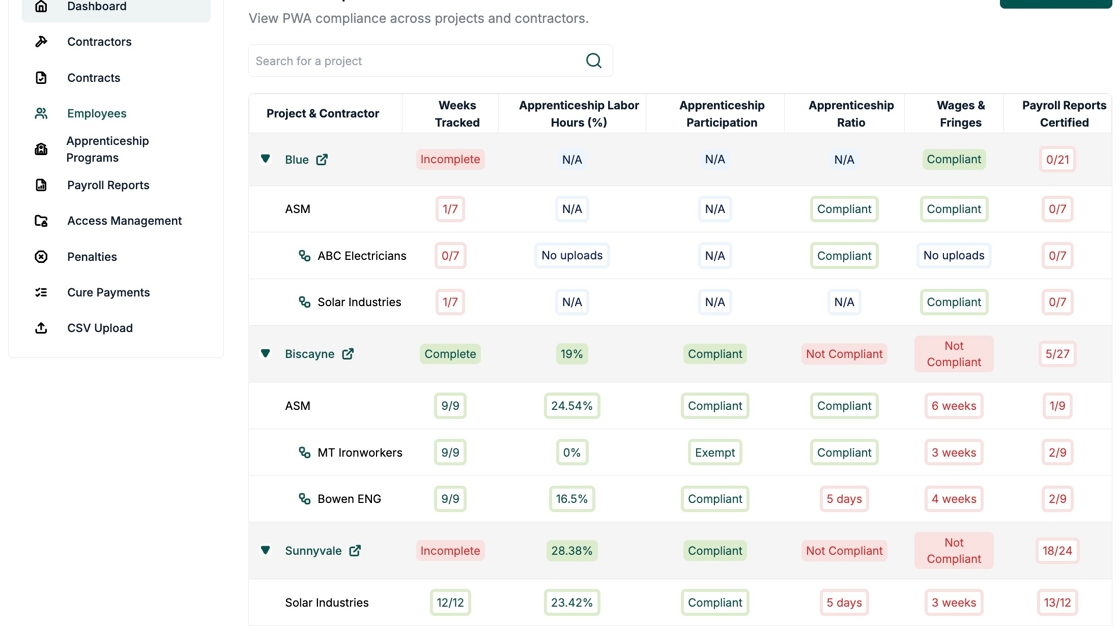
Step 2: Click the Employees Tab

Step 3: Click Add Employee

Step 4: Add Employee Details

Step 5: Select Their Contractor from the Drop-Down Menu

Step 6: Assign a Level — Journeyworker or Apprentice

Step 7: Click +Add a Work Classification

Step 8: Assign a Contract

Step 9: Assign a Wage Frequency

Step 10: Add Wage Rates

Step 11: Assign a Construction Type

Step 12: Search for the Correct Work Classification
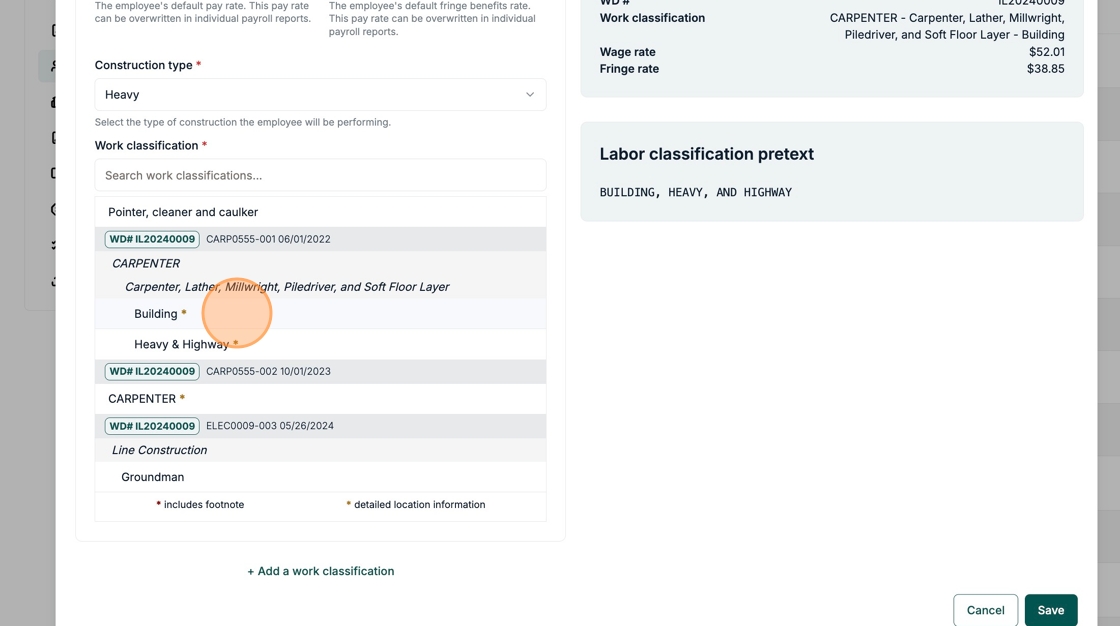
Step 13: Click Save
